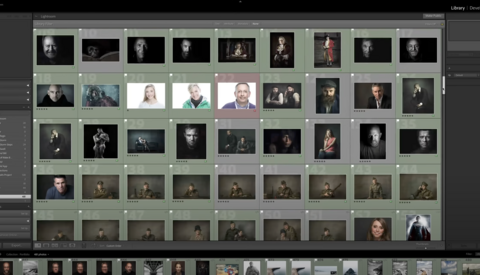How to Use This Powerful New Lightroom Feature
In the past few years, Lightroom has taken some powerful steps forward, making it a versatile and capable editing tool that can accomplish many tasks that used to require a trip to Photoshop. One of the greatest new additions is the ability to use curves in masks. This great video tutorial will show you how to use curves inside the program's masking panel to quickly and easily create powerful and precise edits.