MacPhun released Aurora HDR just a few weeks ago and touts it as the most advanced high dynamic range (HDR) software in the world. Certainly, veteran users of Photoshop and Lightroom might be skeptical. But if your sole purpose is to create HDR photos on the Mac, Aurora HDR might be the best option out there, seeing as it was created with the close consultation of HDR photographer Trey Ratcliff. In this video, Ratcliff dives deep in a first-hand look into how to get the most from Aurora HDR.
You can love and you can hate HDR photography, but the fact is that we're in an age where, to some extent, that's all there is. When we pull our shadows up and our highlights down, we're extending the dynamic range of our photos. Albeit, most of the time we do this with just one photograph for a "not quite as high dynamic range" image. But at the end of the day, the concept is the same: take advantage of technology in your camera and computer software to bring out more details from within a photograph.
From this perspective, you can absolutely dial back the overall HDR effect effect if you so choose, just as you can dial back any other setting. Aurora HDR gives you control over just about every aspect of color, light, and clarity that you'd expect Lightroom or Photoshop to give you.
Perhaps the most important aspect is that Aurora HDR isn't just a standalone software. If you don't want to leave Lightroom or Photoshop, you don't have to, thanks to plug-in support for both applications.
Aurora HDR has already seen its first bug-fixing and performance-improving updates, too, and can be had for $99 as part of a holiday special that includes training from Trey Ratcliff and Jeff Carlson, custom HDR textures created by Trey Ratcliff, and a first month free offer for the Arcanum Membership.





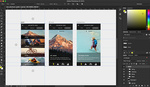

I purchased the product when it first came out and spent a few hours with it. Found the interface awkward and there was nothing I could not do as quickly in Lightroom. Love to hear what I am missing... Right now I could not recommend Aurora.
Hey Eric, I'm sure you're missing a lot, as there are a number of tricks you can do in Aurora HDR, and not in LR. Happy to help you if you email at alex@macphun.com
It looks like a really great software and pretty intuitive. I can't say I'm a fan of presets though... seems like it takes the creativity out of photography. Definitely want to try out Aurora.
The video spends most of the time on a HDR, where the before picture looks good, and then the app turns it into something that is best described as some cartoony overtoned nonsense. No thank you.
Hi Tobias, tastes differ:) We also have new realistic presets in updated version of Aurora HDR, you're welcome to try it. Alina from Macphun.
I bought Aurora HDR Pro as well, and have used it in quite a few photos, and I personally love the presets! There again, I'm new to DSLR photography, as I have LIghtroom-6 as well, but find myself choosing Aurora. Thankfully, if needed, there is lots of help on the Macphun site as well.
I shoot HDR on occasion when the need arrises... I have used Lightroom, NIK software and HDR specific software (Photomatix) and now Aurora HDR. People... please remember that software is just a tool to enhance your vision of the image you captured. I love ALL of these tools (just like I love all of my cameras) and each one has its pros/cons but at the end of the day, its the final image and the feeling you are trying to evoke that matters.
I love this software and embrace tools that are SPECIFIC to the job we want to tackle!
Aurora HDR does just that for the HDR crowd.
if we all took the same style images the world would be a boring place.
nice to see other outfits making new software,
sometimes it shakes the bigger players to up their game and not get complacent.
Hey guys, in case you have any questions or concerns regarding Aurora HDR - feel free to contact us 24/7 via support@aurorahdr.com! We'll be more than glad to assist you:) Alina from Macphun.
That dude sounds way too super-fun-happy to be taken seriously.