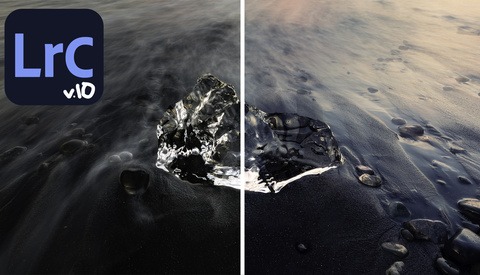The Impressively Powerful Tool That Could Change Your Editing Forever: Lightroom Calibration
There's a tool in Lightroom you have likely never touched or maybe just don't understand its purpose. The calibration panel is something I use in nearly every single photo I edit; let me show you why.