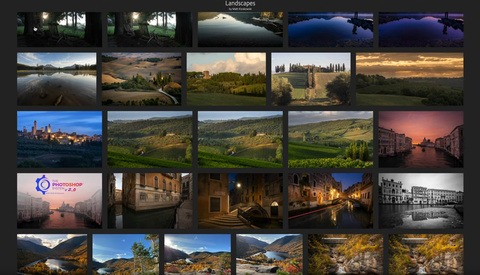How to Create Your Own Presets in Lightroom
One of the best ways to increase your efficiency in Lightroom (particularly if you frequently work with large batches of the same sort of images) is to create your own presets. This helpful video will show you how to create your own presets in Lightroom.