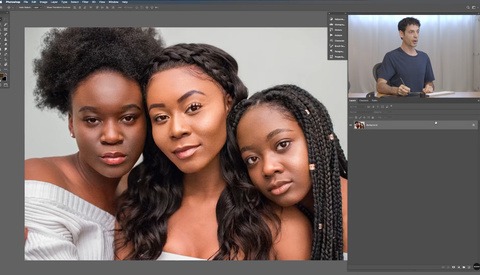The Upgrades You Can Make to Actually Improve Lightroom and Photoshop Performance
Lightroom is a notorious slow-poke, and higher-resolution cameras are even dragging down Photoshop. While there are plenty of software tweaks to eke out a few more percent here and there, want to know how you can actually kick your editing workflow into high gear?