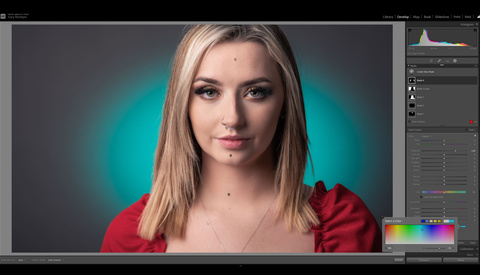A Beginner's Guide to Editing in Lightroom
While every new photographer has to master working with a camera, that is only half of making a compelling image, as it takes good editing skills to finish things off. If you are new to editing your photos, this helpful video tutorial will show you a range of techniques and methods for post-processing a portrait using Lightroom.