Two Tools to Improve Your Photo Editing Efficiency
Have you ever kept track of the amount of time that you spend editing each month? I was shocked the first time that I did. Realizing how much of my time that editing was consuming caused me to search out ways to be more efficient, and this is what I found.






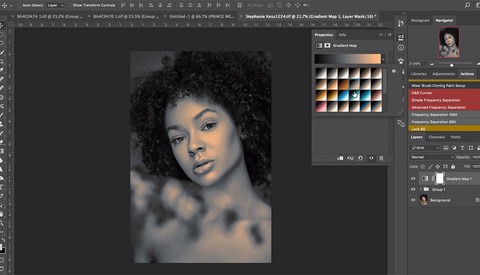









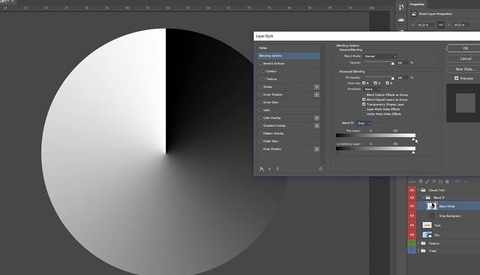

















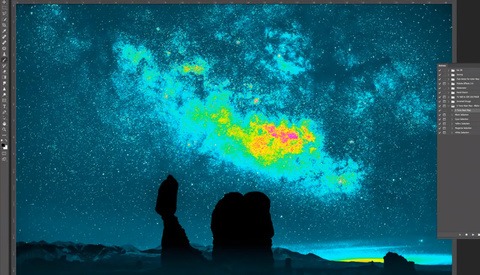



![[Updated] Colorize This Image From the Nikon D850 and Win a Free Fstoppers Tutorial](https://cdn.fstoppers.com/styles/med-16-9/s3/lead/2018/01/colorize_fstoppers_article_featured_image.jpg)











