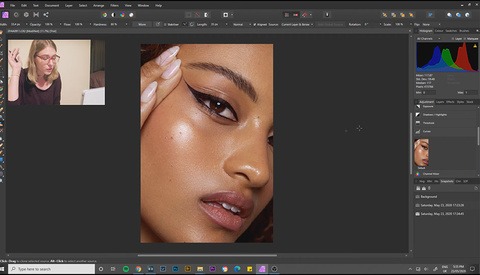Dramatically Speed up Lightroom Performance
If your copy of Lightroom Classic has been painfully slow, or you're having trouble with images and adjustments loading in the Develop module it could be down to a few crucial settings. Tweak these and you could dramatically improve the speed of Lightroom, and your workflow.