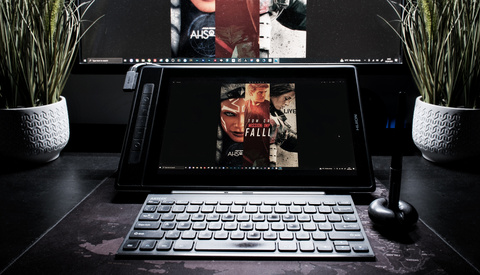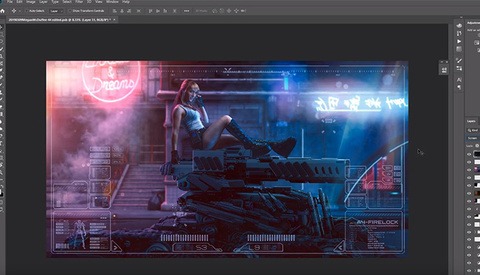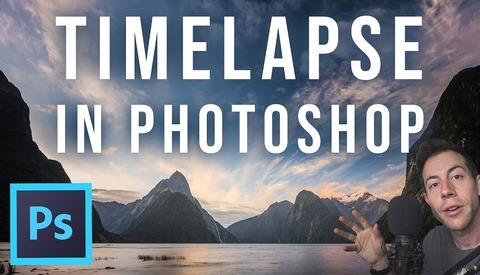How to Fix a Clipped Bird Wing in Photoshop
There are few things more frustrating than getting the perfect shot with a beautiful pose, lovely background, and perfect lighting, only to discover you accidentally cropped out part of the bird's wing. When that happens, Photoshop can come to the rescue. This helpful video tutorial will show you how to fix a photo with a clipped bird wing using Photoshop.