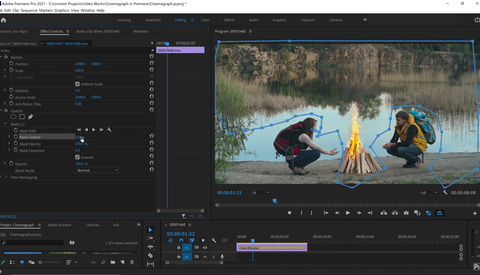How to Dodge and Burn in Photoshop
As advanced as editing tools have become in recent years, dodging and burning remains as one of the most fundamental and powerful techniques for shaping the light in your images, de-emphasizing blemishes, and drawing attention to your subject in a natural but compelling fashion. This excellent video tutorial will show you how to use dodging and burning for editing portraits in Photoshop.