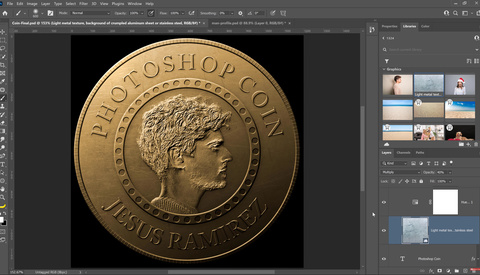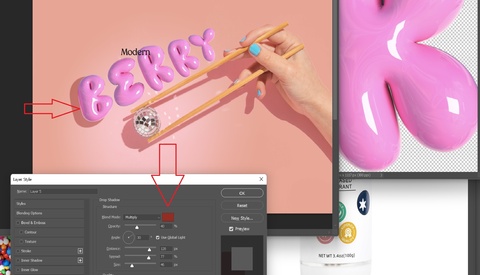Combining Strangers' Photos to Create Digital Art
Turns out you don't always need to be an amazing photographer to create photographic art. I came across graphic designer Bashar Hjooj's work on Instagram, where he combines two to three photographs shot by complete strangers to create art full of imagination with his own take.