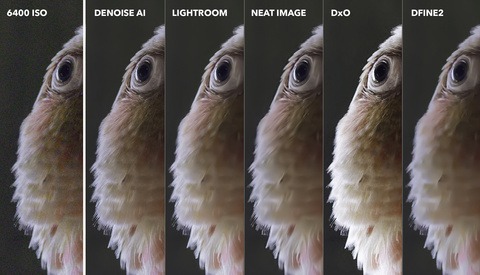This is Part 1 in what will be an 8 part series for a dramatic beauty portrait. In the series of tutorials, we will go through everything from the gear used, to the lighting setups, and all the way through the complete retouching process. In Part 1, I will breakdown my gear list used for the shoot and I will thoroughly go through my lighting setup. In this video tutorial not only will you see the gear and setup, but also a behind the scenes look as me and my team go through hair, makeup, and shooting. The complete series of videos will be available here on Fstoppers and on my YouTube Channel.