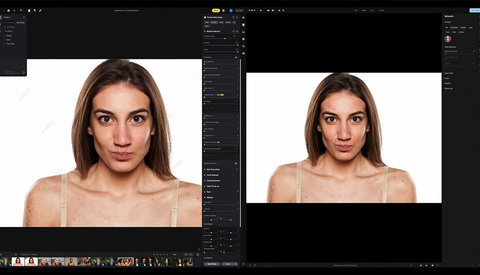Recent Post Production Articles
How This Artist Created an Evil Santa Image in Photoshop
In this video walkthrough, watch as Dean Samed shows you all the steps it took to create this evil Santa composite portrait in Photoshop. This is a full walkthrough showing Samed's process from beginning to end.
Learn The Fundamentals Of Digital Photography
Right now on creativeLIVE, photographer John Greengo is going over the fundamentals of Digital Photography. If you shoot primarily with film and are on the fence about switching to digital then this is a class you can't miss. John is going over all of the basics and much more. As with all creativeLIVE workshops, the LIVE event is FREE. This course will run live until February 22 but if you don't have time to tune in, you can purchase the video downloads for only $99.
How to Make Your Own Custom Brushes in Photoshop
Do you know how to make your own brushes in Photoshop? When you see how see easy it is, it will change your approach to editing forever.
Easy Clutter Removal for YouTube Videos
As a fledgling YouTuber myself, I'm always interested in tips and tricks that can make my videos more professional looking. If you're like me and struggle with keeping your "set" neat and tidy, this video from Drone Film Guide may be just the ticket!
Why You Might Want To Upgrade To The Mac Pro For An Enterprise Wide Professional Video Workflow
Today, we’ll take a look at why sometimes adding a little horsepower to your workflow can supercharge your productivity.
How To Create Digital Face Paint Effect in Photoshop
In this video tutorial watch as Abbey Esparza shows you how to create a digital face paint effect in Photoshop. There are many ways to do this, but this is one way I have not come across before.
Creating Vignettes with Curves: An FS PPT by Sean Armenta
BTS: ASU's 'Sparky' Gets A Fiery Update
Arizona State University's mascot, 'Sparky', and its football team, the Arizona Sun Devils, have lit up several stadiums over the years with it's blazing and rock-driven intro video, but after seven seasons it looks like poor Sparky is in need of an update. The people over at True Story Films have taken over the task of sprucing the Sun Devil up for its new remake of its traditional stadium intro video.
New LuminarAI Update Sports New Features and Mac M1 Compatibility
Skylum's Luminar has had quite an impact on the editing market, with AI features for landscape and portrait photographers that have left some of the competition scrambling to catch up. Wanting to stay ahead, a new version of Luminar, called Update 3, will be available free for current owners today.
[Video] How To Color Grade Underwater Photos And Video
Photo Manipulator's Guide To Adobe Stock
In this video tutorial, watch as Dean Samed gives you the low down on all things stock image related. The video is from the perspective of a photo manipulator.
Do Not Be Afraid of Using Stock in Your Creations
Being a freelance photographer and digital artist, I have resigned myself to the fact that I will not always be able to use my own photography in the images I create for clients.
A Quick Tutorial on How To Replace a Sky in Photoshop
If you've ever left a shoot a little disappointed with how the weather panned out — and I imagine this is a feeling we're all familiar with — perhaps changing the sky in post-production might salvage your images.
How to Fake Eyeshadow in Photoshop
Many photographers and artists say that your subject's eyes are the most important element in an image. But trying to enhance them or add a little eyeshadow can be very tricky. This tutorial will show you exactly how it's done and teach you great Photoshop techniques in the process.
How To Sync Your Video And Audio The EASY Way
WEVA News: Singular Software PluralEyes demo from WEVA on Vimeo.
How to Use Adjustment Layers in ACDSee Photo Studio Ultimate 2018
Recently Fstoppers reviewed ACDSee Photo Studio Ultimate 2018, the newest version of their all-in-one editing flagship. If you are not familiar with ACDSee’s platform, it is an editing suite similar to Capture One Pro or Photoshop, but also includes photo managing tools and quick editing capabilities similar to Lightroom. This gives ACDSee a unique combined platform that simplifies the average user’s workflow and eliminates the costly need for multiple programs.
Unique Holiday Gift Idea: Photograph Your Own Pet Calendar
The holidays months can bring extra leisure time, and there's nothing more rewarding than spending that free time on a challenging photography project. During last year's fall holidays I decided to turn my available energy into something creative and fun: a pet calendar for 2018.
How to Dodge and Burn Dark Skin Tones
Dodging and burning is both a fantastic way to shape the light in an image and to retouch blemishes; in fact, it is the technique preferred by a lot of high-end retouchers over other more common methods. When working with subjects with dark skin tones, you will want to take note of a few differences in technique compared to working with subjects with lighter skin tones, and this excellent video tutorial will show you everything you need to know.
Can't Take a Holiday this Holiday Season?
Photographers around this time of the year, portrait and wedding photographers especially, tend to have clients banging down their doors for holiday photos and other must have product deliveries in time for Christmas. While the rest of the world is gearing up for a relaxing holiday, we often experience anything but. From Christmas cards to wedding albums — regardless of the client's procrastination all year — we're expected to produce our work in record time.
How To Shoot A Super Hero Action Shot
Students Help Digitally Restore Photos for Hurricane Harvey Victims
A group of students have helped restore photos for families that had their property destroyed by the storm of Hurricane Harvey.
[BTS Video] BYU Students Photograph Computer Hackers For FS Contest
Only 6 Seats Left in Pye and Justin's Wedding Photography Workshop
If you're planning on attending Lin and Jirsa's Ultimate Wedding Workshop 101 down in the Bahamas you will want to act fast. With only 6 seats left in this class, Pye and Justin will be covering proper exposure and how to shoot in manual, how to pose your couples, how to modify natural light, on and off camera flash, and much more. If you have seen the wedding work of Lin and Jirsa Weddings then you know Pye, Justin, and the rest of their team are at the pinnacle of the wedding genre. Their 101 workshop takes place May 13th through May 14th.
Is the Remove Tool the Perfect Skin Retouching Tool in Photoshop?
The Remove Tool is a new AI-powered tool designed to remove unwanted areas in your images by simply brushing over or around them. This tool has quickly made it into the workflow of portrait photographers around the world, but is it all it claims to be?
Is This a Real Photograph?
Photography has often been described as the capture of light on a sensitive medium and its reproduction. But what happens when there's a significant amount of manipulation before the final image can be created? Even more importantly, what happens when this is instantaneous and seamless? Is it a photograph that you've just taken? These are questions that we will have to answer for ourselves in the near future.
Using ACDSee Light EQ™ to Quickly and Effectively Edit Landscapes
ACDSee Photo Studio Ultimate 2019 has a tool called Light EQ™, and it's superb for making many changes quickly and easily.
Learn the Ultimate Rim Light Hack and Dig Through the Layers in This Photoshop Composite
In this video tutorial, watch as I take you through a layer breakdown of my Motorbike Rockstar image and also an amazingly easy rim light hack.
MASV Gets Team Functionality and Password Protected Transfers
MASV is a pay-as-you-go file transfer service, geared towards photographers and videographers. They’ve come a long way since I last covered them.
Battle of the AI Portrait Editors: Aperty vs. Evoto
While tools like Adobe Photoshop and Affinity Photo are great Swiss Army knives for photographers, sometimes a more specialized tool is called for. In this artificial intelligence-driven age, two new tools on the block, Aperty and Evoto, leverage this technology and aim it squarely at portrait photographers. Which one is better?