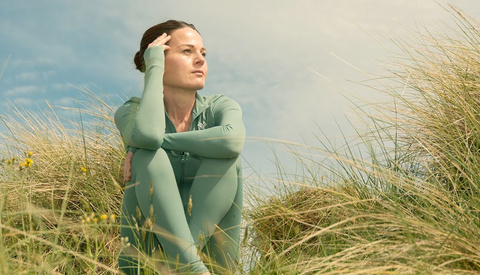For Mac users, Peakto software has always been one of the premier solutions for cataloging and easily finding your media because it automatically sorts your media as it comes in, using AI to help you find images by content, colors, time of day, camera settings, and many other attributes.
CYME now announces a groundbreaking new feature for Peakto: secure remote access to photos and videos stored locally. With Peakto Connect, creators can access their media from anywhere, across multiple devices, without uploading their content to the cloud.
Local Storage...