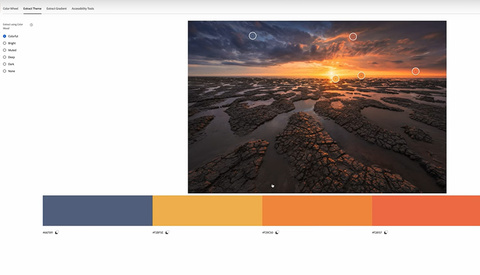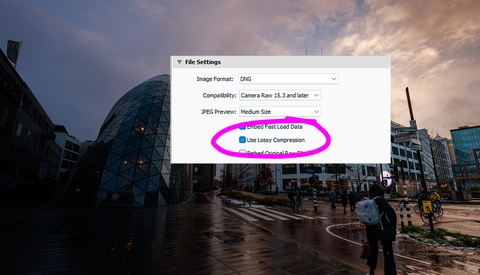How to Create Painterly Photos in Lightroom
If you want your photos to have that painterly, moody feel, editing is key. It’s possible to achieve stunning results with just a few thoughtful adjustments, even when nature doesn’t provide ideal conditions.