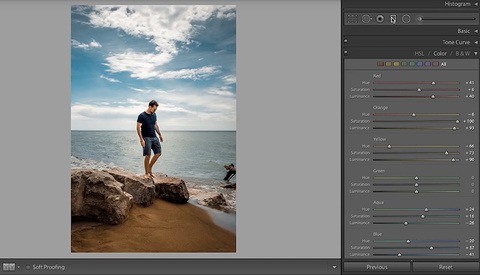How to Paint Light Using Radial Filters in Lightroom
Sometimes you might not have time to take every photo you’re editing into Photoshop but you still need to make significant changes to make an image look great. This tip can make your photos stand out without spending a lot of extra time in your editing suite.