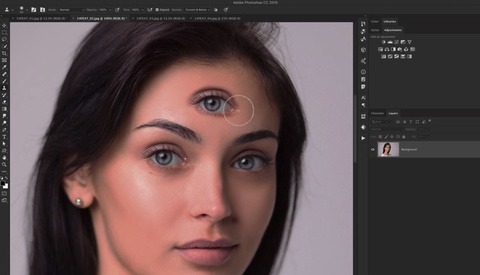How to Create Your Own Custom Brushes in Photoshop
Working with the brush tool is one of the most fundamental techniques every photographer should be well versed in when it comes to Photoshop. This great video shows you how to take your skills a step further by creating your own custom brushes for a variety of purposes.