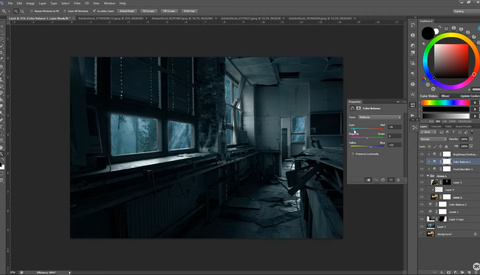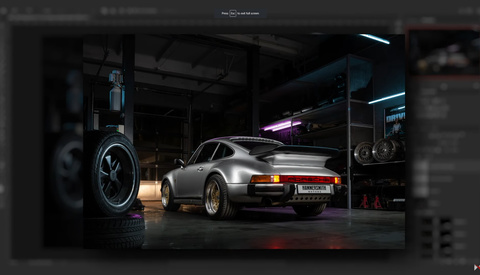Creating Realistic, Cinematic Rain With VFX
If you are shooting on a budget, many desirable effects are tantamount to impossible to guarantee, particularly if you want to capture them in camera. Rain is one of the trickiest and with this tool, you can add it in, realistically, in post.