How to Understand Lightroom's Luminance Range Masks
Adobe introduced the Range Mask to Lightroom Classic a few years ago, and it’s a useful means for targeting an adjustment when the local tools — Adjustment Brush, Gradient Filter, and Radial Filter — are simply too clumsy. If you want a deeper understanding of how it functions in relation to Luminance, read on.



































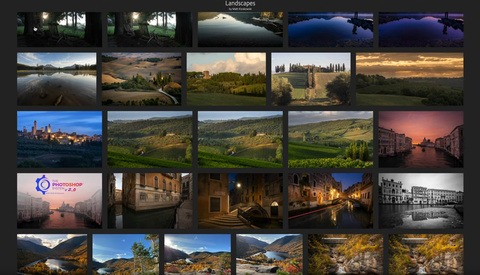

![Fstoppers Reviews the Backdrop Studios Creative Digital Backdrops [NSFW]](https://cdn.fstoppers.com/styles/med-16-9/s3/lead/2020/03/04d4d6e983392552a565c04d087714c8.jpg)















