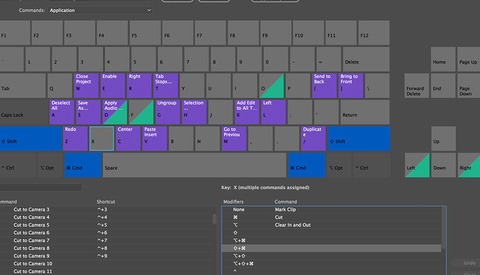Five Must-See Tutorials for Editing Audio in Premiere Pro
If you shoot photos on a professional level, there’s a chance you also shoot video. If you shoot video, there’s a chance you edit. And if you edit, there’s a good chance you have to work with audio at some point. But, it may not be something you know a lot about, especially if you are just getting started with editing video.