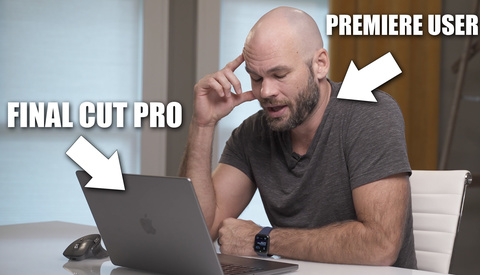Five Common Video Editing Mistakes
Creating a compelling, professional video is just as much in the editing as it is in the shooting process. Editing is a serious undertaking, and as such, it can be easy for things to go wrong. This great video tutorial details five common mistakes creatives make when editing video and what you can do to fix them or avoid them in the first place.