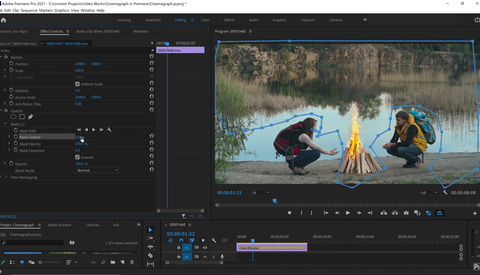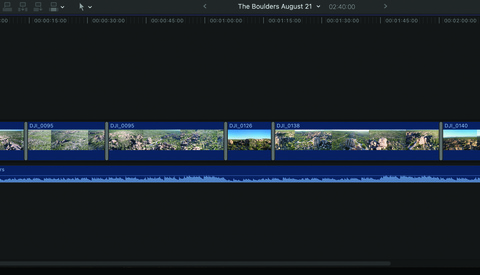3 Techniques for Creating Amazing Cinemagraphs
Cinemagraphs can be a great and unique medium for showing your work, but they are tricky to get right, particularly if you want a seamless loop. In this tutorial, learn three different techniques for creating the best looking cinemagraphs you can.