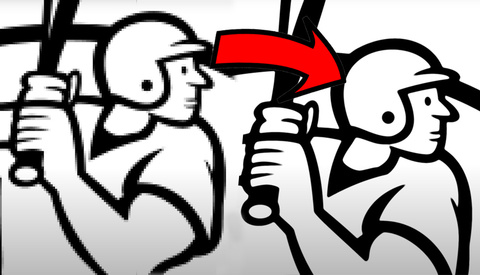How to Fake the Panning Effect in Adobe Photoshop
Panning photography has a few uses, but it's most commonly seen in motorsport. It's a tricky technique to get the most out of and on occasion, it's not even possible. In those situations, perhaps you can fake it instead.