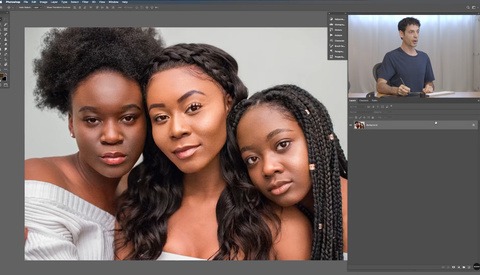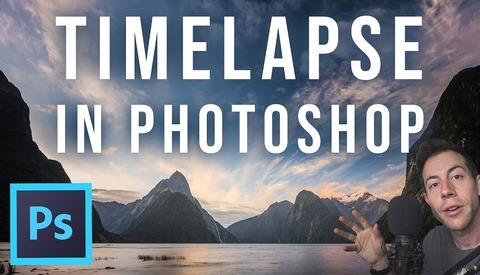How to Use Photoshop to Deal With Noise in Wildlife Photography
Wildlife photographers do not get their choice of conditions and often have to work with rather difficult backgrounds and exposure settings. This great video will show you how you can use Photoshop to reduce noise and create more pleasing wildlife images.