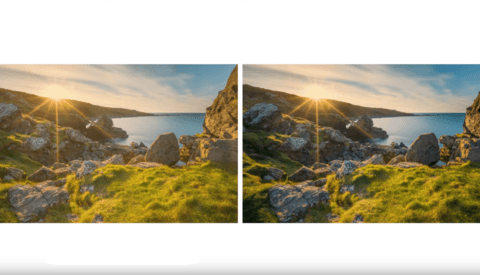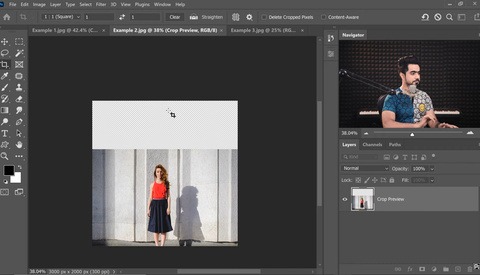A Quick Tutorial on How To Replace a Sky in Photoshop
If you've ever left a shoot a little disappointed with how the weather panned out — and I imagine this is a feeling we're all familiar with — perhaps changing the sky in post-production might salvage your images.