10 Ways to Make Colors Pop in Lightroom
Photos often lack a real punch when we import them for editing, this is especially apparent when importing raw files to Lightroom because it strips the shot of the overriding camera settings making them seem lackluster. Luckily, there are 10 simple ways you can make your colors pop once again.




















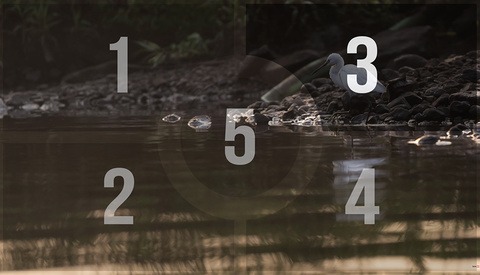










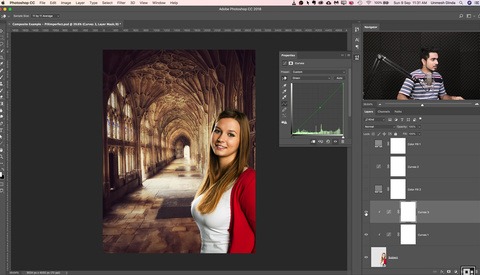









![Outdoor Boudoir: It's a Thing [NSFW]](https://cdn.fstoppers.com/styles/med-16-9/s3/lead/2018/06/outdoor-boudoir-its-a-thing.jpg)







