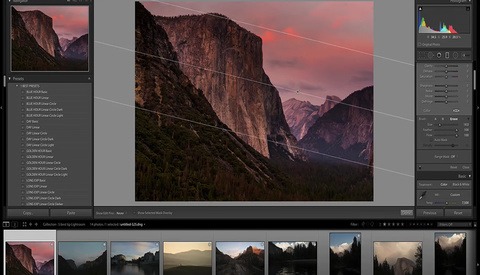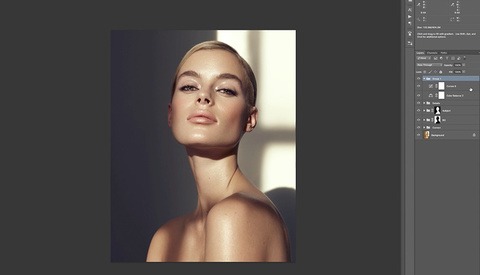Photoshop Actions Won't Do It and It's Up to You
Color has always been an Achilles' heel for me. When I first started in this industry, I was always looking for the magic answer: a specific Photoshop action, or a Lightroom preset, or a plug-in that did some kind of magic that created the color that I had wanted. Boy was I barking up the wrong tree.